This Tutorial was written in psp 9 but is compatible in any version.
Supplies used in this Tutorial.
Tubes are the art of Suzanne Woolcott which you must obtain a license to use.
You can get this here.
You can get this here.
Template is #12 by Sara of Sara's Sinful creations here
Font used is Massey
All other supplies used are from the kit, A is for All Aboard designed by me.
You can purchase this here.
During this Tutorial add drop shadows of choice to your elements.
Let's get started
Remove your Copyright layer from the template.
Remove the 3 rectangle layers and the bottom frame layers.
Click on the large circle layer in your layer palette. Go to selections select all float-defloat.
Add a new raster layer and flood fill this with a paper or color of your choice.
Remove your circle layer.
Next click inside of the background circle layer and go to selections select all float-defloat and add a new raster layer and flood fill this with a paper or color of choice.
Open up your rainbow and place this in the large circle, slightly hiding it behind the frame.
Next click on the frame layer and go to selections select all float-defloat and add a new raster layer and flood fill this with a color or paper of choice.
Remove the frame layer.
Click inside of the frame and remove your frame background. Using your magic wand tool click inside of the frame and go to selections modify expand by 4 and add a new raster layer. Flood fill this with a color or paper of choice.
Keeping your marching ants around the inside of the frame add your tube as a new layer. Open up your clouds and place them in the frame if desired.
After you have done this go to your layer palette and go to rectangle 1 and remove. Click on rectangle 2 and flip this so the wavy side is up. Go to selections select all float-defloat and add a new raster layer. Flood fill this with a green color or paper of choice for your grass.
Open up your Railroad and place this above the grass layer.
Open up your train pieces and rotate them to make them follow the waves of the train. Once your cars are all on your track place any tubes or elements you desire inside of the cars.
Place your tree where desired and any other elements at this time.
Add your text and name to your tag and you are done, I hope you enjoyed this Tutorial.
Add your text and name to your tag and you are done, I hope you enjoyed this Tutorial.
Kristi

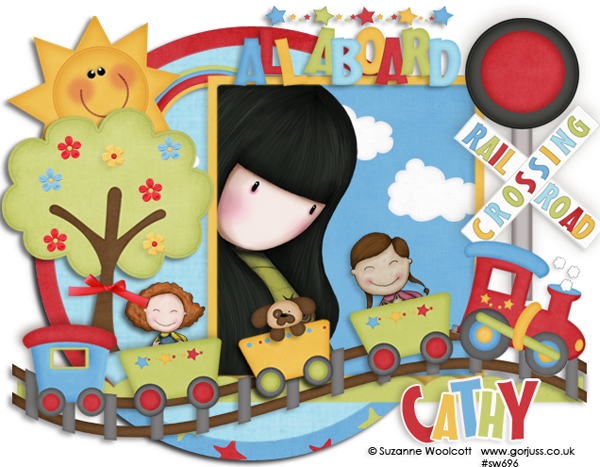

No comments:
Post a Comment